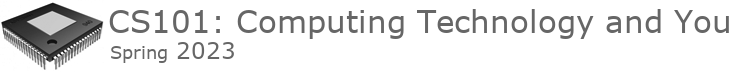
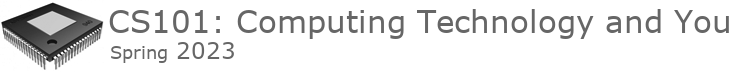
How to Secure a Computer Running Chromebook OSThe good news is Chromebook is very secure as is. That is because it is currently about 1 to 2 percent of the folks using the Internet. Therefore, you are already very different then just about everyone else online, so hackers will not take the time to attack such a small group. There are just a few things you should do as listed in the below directions, Step 1: Make
sure Chromebook Automatic Update is functioning. Chromebook Auto Update policy, Step 2: Read about why your
Chromebook is currently pretty safe. Step 3: Steps you can do to
make your Chromebook even more secure. Chromebook Security | How Do You Make Sure That Your Chrome OS Is Secure?
|