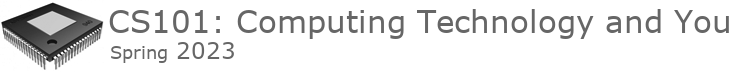
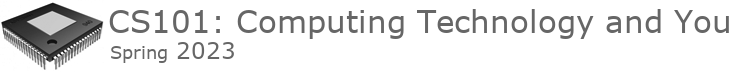
|
To find the SIMBook training for the Word - Chapter 5 - Working with Reports and Collaborating with Others follow the steps below: 1) At the top of the SIMnet start page click on the Library link as shown by a red box below: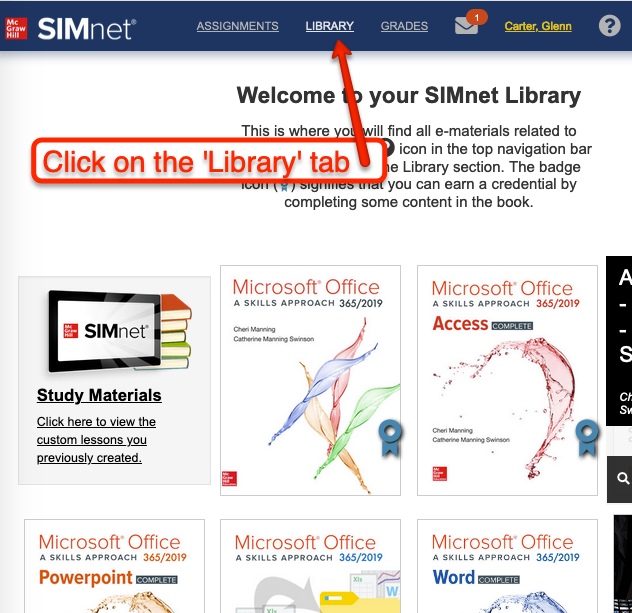 2) Click on textbook called Microsoft Office - A Skills Approach - 365/2019 - Word Complete as shown below: 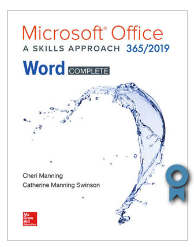
3) Click on Word - Chapter 5 - Working with Reports and Collaborating with Others to access the desired SIMBook training as shown below: 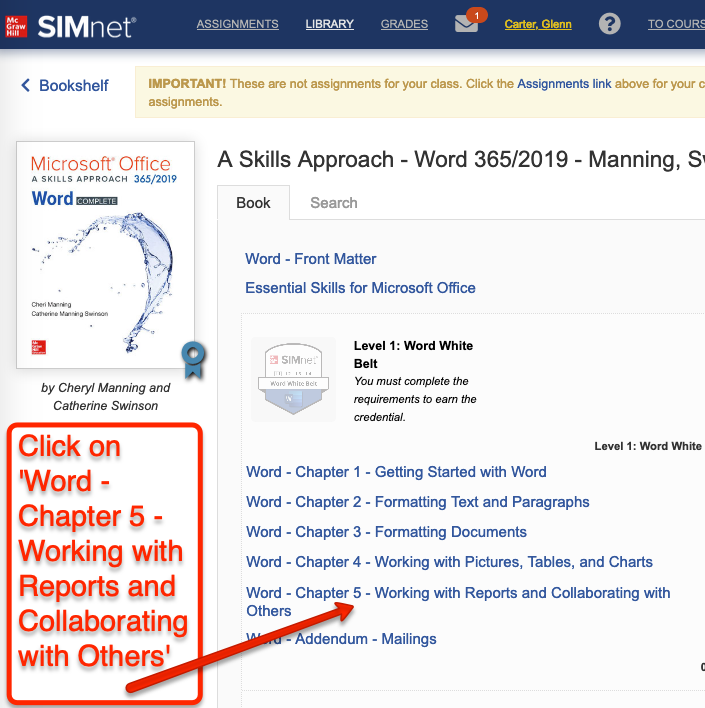 5) Click on the Launch button to begin your SIMBook training session as shown below: 
|