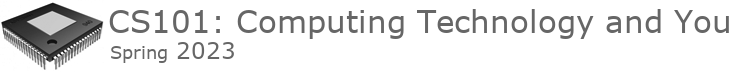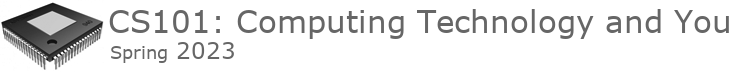Open Source Software Scavenger Hunt
There are 3 parts to today's lab:
- Learn about Open Source software and how to find it.
- Form small groups and complete the open source scavenger
hunt.
- Fill in Feedback Form
Lab Directions:
Part 1: Your instructor will go over what Open Source software
is and how you can find it online.
This weeks lab will take place in Darwin 24 during your CS101
Activity class. Your instructor will step you through the
entire lab.
Part 2: Complete the open source scavenger hunt.
Your instructor will divide the class into groups.
Once your instructor gives the OK your group will use the
following links (and anything else you can find on the
Internet)...
http://www.opensourcewindows.org/
http://www.opensourcemac.org/
https://sourceforge.net/directory/os:mac/
http://en.wikipedia.org/wiki/List_of_open_source_software_packages
... to complete the following tasks in one word processing
document that your group can send to your instructor. The
first group to complete all tasks wins a special prize.
Task 1) Find and run the open source word processor on this
computer.
Task 2) In the open source word processor you now have running
enter the name of the online Office suite you have access to for
price of giving them tons of data via a Google account.
Task 3) In your open source word processor paste the link to the
web site that would allow you download an open source piece of
software you could use on a Macintosh computer to convert a DVD
to a backup file stored on your computer.
Task 4) In your open source word processor paste the link to the
web site that would allow you download an open source piece of
software you could use on a Windows computer to convert a DVD to
a backup file stored on your computer.
Task 5) In your open source word processor paste the link to the
web site that would allow you download a open source program
that you could use to do multi-track audio editing on either a
Windows or Mac computer (podcasts, ringtones, etc).
Task 6) In your open source word processor paste the link to the
web site that would allow you download a open source program
that would allow you to surf the web anonymously.
Task 7) In your word processor paste the link to the web site
that would allow you download an open source program that you
could use to create an HTML file in a text editor.
Part 3: Complete the Feedback Form and submit to your
instructor.
Click this link to download the Programming
1 Grade Sheet. Once you have filled it in select File
> Print and then select the printer you
choose to use either ByDoor or ByCabinet
and click the Print button. Retrieve your
printout and place on the turn in pile on the teachers front desk.
End of Lab
|