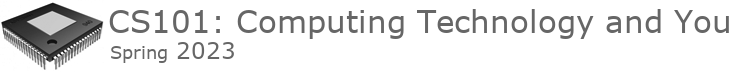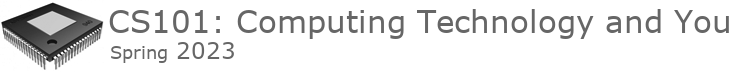Lab Directions:
Part 1: Login to SIMnet and take the
Sixth Lecture Exam and
either the Excel
Chapter 6 Exam or the Word
Chapter 4 Exam.
Your instructor will now explain how to take today's required
exams. These exams are for a grade. You must be in lab to take
the exams. Any exam score not associated with a student present
in today's lab will be counted as a zero. Your instructor will
step you through the process of gaining access to the exams.
You only have one opportunity to take the exams. If you exit an
exam before finishing the exam you will not be able access the
exam again. Complete a whole exam before you exit the exam.
You have the remainder of lab to complete exams. You only have
one lab session to complete all the exams due that day.
Part 2: Login to SIMnet and start Access Chapter 1 and
Access Chapter 2 training or Advanced Excel Chapter 7 and
Chapter 8 training to prepare for exam administered during
your 11th lab meeting.
Your lab instructor should have explained the two different
Office training options available for the remaining exams:
Regular Office training or Advanced Excel training. You should
have signed a sheet declaring which of the two paths you are
declaring. If you have not done this yet contact your lab
instructor immediately to rectify the situation.
If you signed up for Regular Office training below are
directions on how to find the Access training needed for the
next exam :
Access - Chapter 1 - Getting Started
with Access 2016
Access - Chapter 2 - Working with
Tables
If you signed up for Advanced Excel training below are
directions on how to find the Excel training needed for the next
office exam:
Excel - Chapter 7 - Exploring Advanced
Charts and Graphics
Excel - Chapter 8 - Exploring Advanced
Data Analysis
Part 3: Conclude lab by logging out of SIMnet and
shutting down the computer.
|