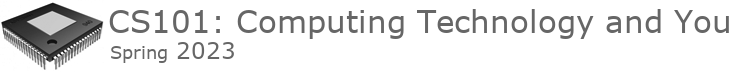
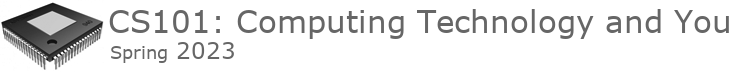
How to signup for Class Questions if your are in my Tuesday 3pm lecture:Important:
Use the following method to create your student I.D. for
registration:
1) Go to classquestion.com/students and click "Click here to register". This link will allow you to register for the site. 2) Once you have registered, go to classquestion.com/students and sign in. 3) Click "Add Class" at the bottom. Enter the Class Code for this class: SSCSJ and then click "Add Class". 4) Your class will be added to the drop down menu at the top. You can now click the "Sign In" button to log into your class! |