"""
Program: CS 115 Lab 3c
Author: Your name
Description: Using the graphics package, this program will draw
a number of circles.
"""
from graphics import *
def main():
window = GraphWin("Circles", 800, 800)
# Circle 1
radius = 50
x = 100
y = 100
center = Point(x, y)
circle = Circle(center, radius)
circle.setOutline('blue')
circle.draw(window)
# Circle 2
radius = 50
x = 100
y = 100
center = Point(x, y)
circle = Circle(center, radius)
circle.setOutline('blue')
circle.draw(window)
# Circle 3
radius = 50
x = 100
y = 100
center = Point(x, y)
circle = Circle(center, radius)
circle.setOutline('blue')
circle.draw(window)
# Circle 4
radius = 50
x = 100
y = 100
center = Point(x, y)
circle = Circle(center, radius)
circle.setOutline('blue')
circle.draw(window)
# Circle 5
radius = 50
x = 100
y = 100
center = Point(x, y)
circle = Circle(center, radius)
circle.setOutline('blue')
circle.draw(window)
window.getMouse() # wait for the mouse to be clicked in the window.
window.close() # close the window after the mouse is clicked in the window.
main()
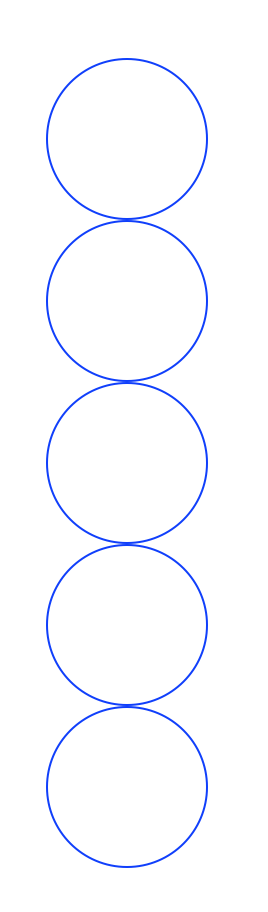
If you think you know how, answer Question 14 in your writeup and give it a shot! You can skip to Part D once you have it. Otherwise, continue.