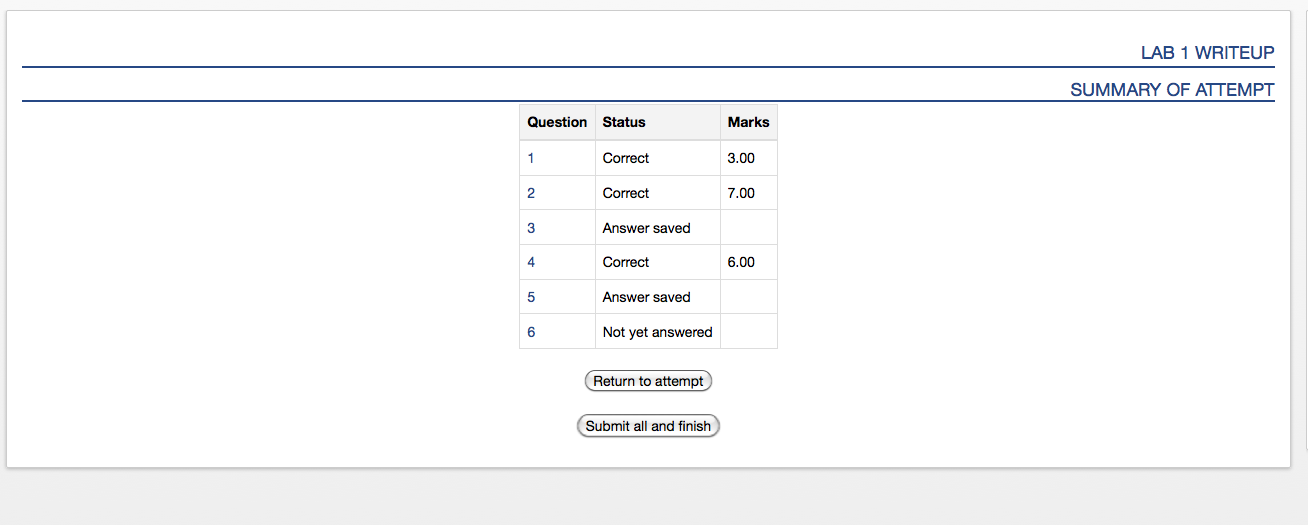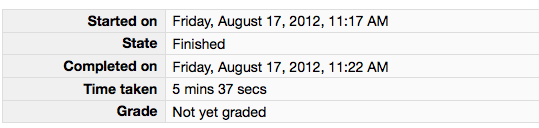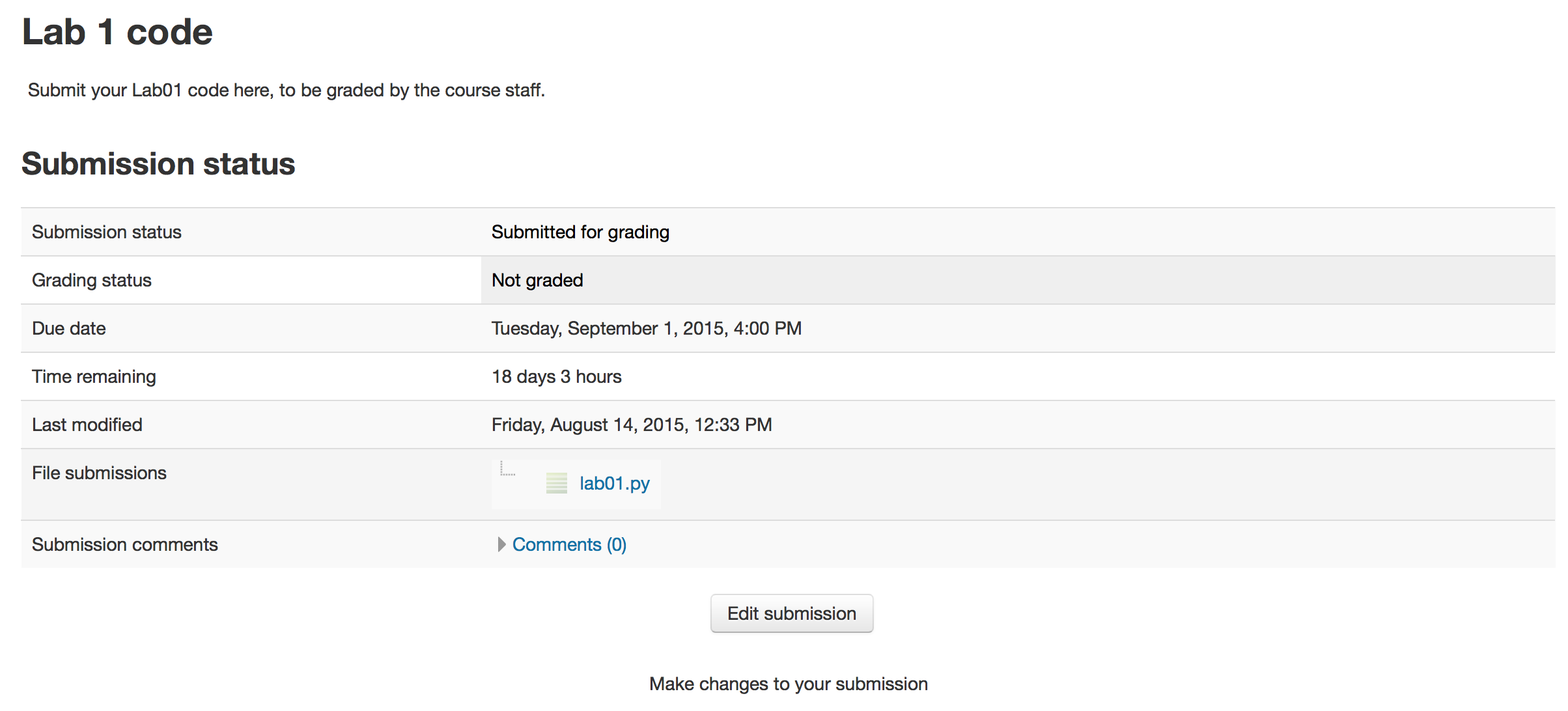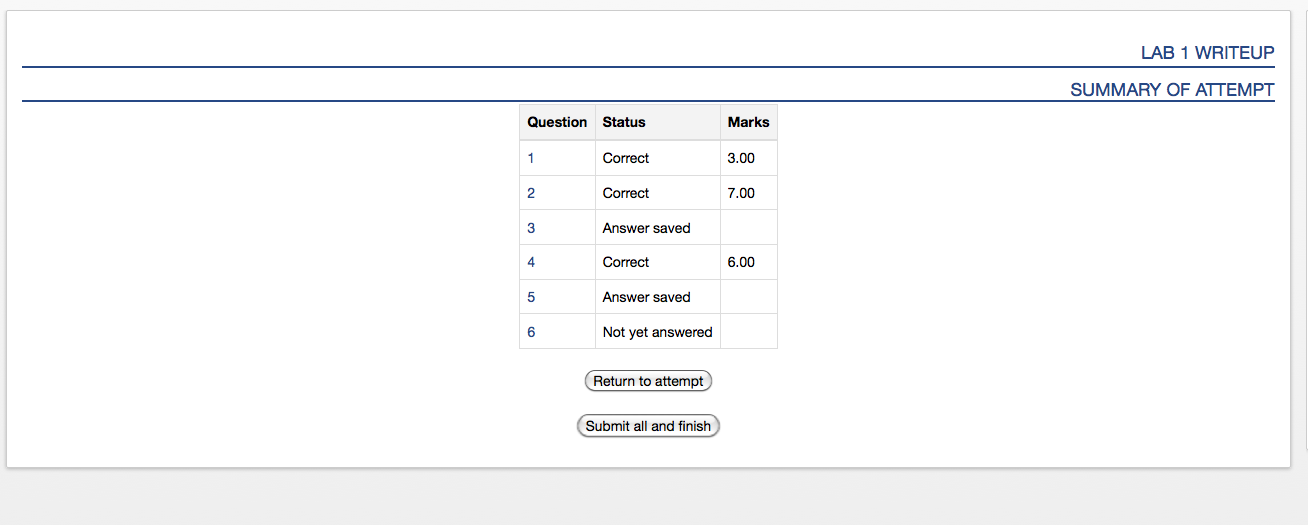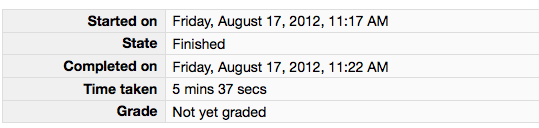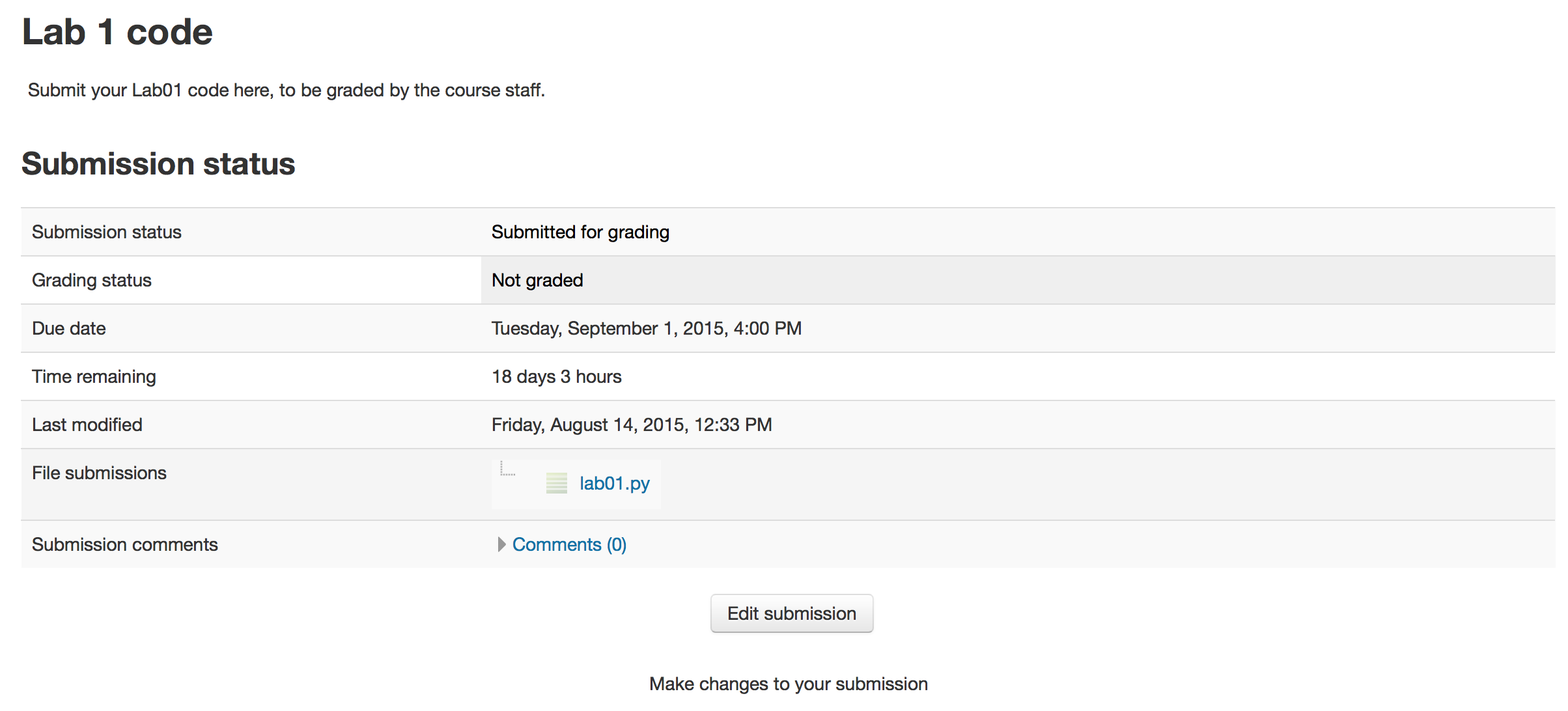CS 115 Lab 1, Part D: Submitting the assignment
Back to Lab 1
Instructions
- Answer Question 8 in your Moodle writeup. Review your answers, and then click the "Next" button at the bottom of the quiz.
Once you do that, you should see something similar to this (note, number of questions may be different in your writeup; just make sure all questions 1-8 have been answered):
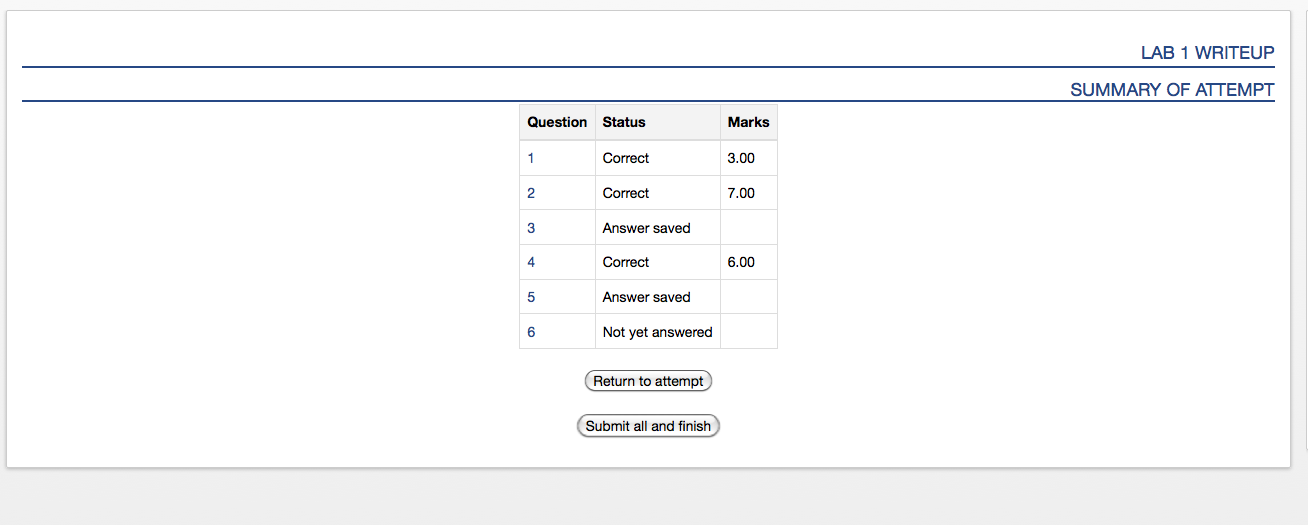
- Click the "Submit all and finish" button. You MUST hit "Submit all and finish" so that your
writeup can be graded! It is not submitted until you do this. Once you have submitted your quiz, you should see
something similar to this at the top of your Moodle window. The important part is that the State shows up as Finished.
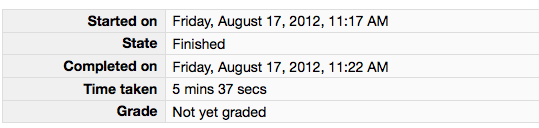
Please leave this window up as a tab in your browser.
- Click on the "Lab 1 code" link in Moodle. Follow the instructions to upload your source code (lab01.py) for Lab01. You should see a dialog box similar to one shown below. Keep this open.
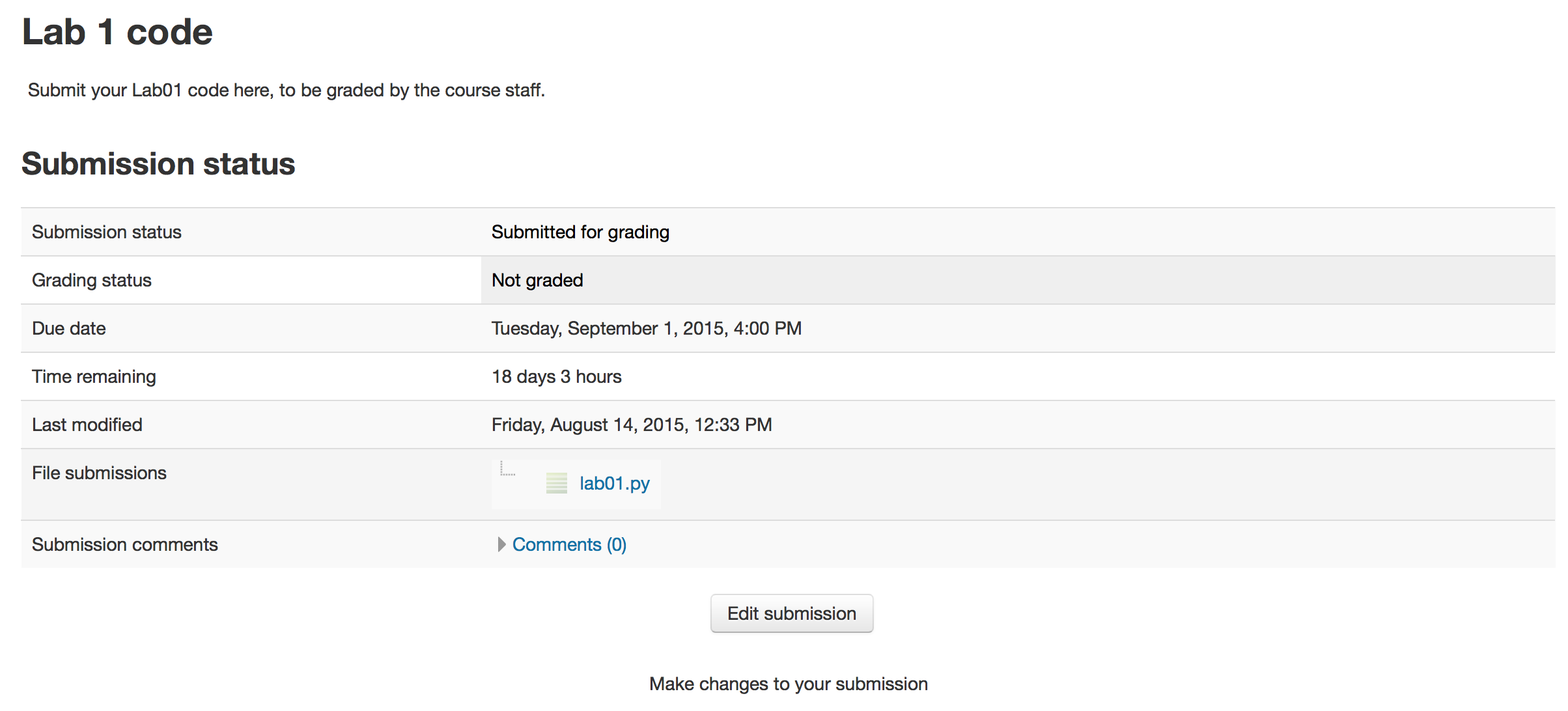
- With the three confirmation pages open in your browser, call an instructor to verify that you have completed every part of the
lab. Once you check out with an instructor, you are free to go.